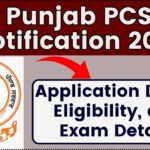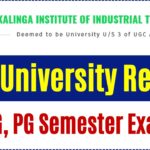WhatsApp Chats to Get Major Security Boost: WhatsApp, the widely used messaging app owned by Meta, is pushing boundaries once again with a powerful new feature currently in its beta stage—Advanced Chat Privacy. Aimed at offering users deeper control over how their content is handled after it’s shared, this latest development is not just another privacy update—it represents a pivotal step toward more secure, controlled, and user-consented digital communication.
Currently being tested through WhatsApp Beta for Android version 2.25.10.14, this feature introduces options like blocking auto-media downloads, restricting chat exports, and disabling AI interactions within selected conversations. These functions provide senders the ability to manage how their content is treated—even after it reaches the recipient, a feature that could fundamentally change the dynamics of private digital communication.
In today’s hyperconnected environment, where concerns about data misuse and unwanted sharing are common, this move could set a benchmark not only for WhatsApp but for the entire messaging industry.
WhatsApp Chats to Get Major Security Boost
| Feature | Details |
|---|---|
| Feature Name | Advanced Chat Privacy |
| Status | In beta testing (as of April 2025) |
| Target Platform | Android (currently beta version 2.25.10.14) |
| Key Capabilities | Prevents media auto-saving, blocks chat exports, disables Meta AI interactions |
| Privacy Tools | Optional per-chat setting |
| Availability | Rolling out in future updates for Android and iOS |
| Official Source | WhatsApp.com |
| Purpose | User-level control over message/media handling by recipients |
| Forwarding Control | Not blocked, but complementary to other restrictions |
With Advanced Chat Privacy, WhatsApp is signaling a new era of messaging—where the sender has power not just over what is sent, but how it is used afterward. It closes a long-standing gap in end-to-end encryption by focusing on what happens beyond delivery.
In an age where privacy equals safety, this update is not just timely—it’s necessary.
As Meta refines its suite of AI, automation, and cloud tools, integrating strong privacy choices ensures that power remains balanced. Whether you’re a journalist, a parent, a student, or just a privacy-conscious individual, Advanced Chat Privacy represents a crucial leap forward.
What Is the Advanced Chat Privacy Feature and How Does It Work?
The Advanced Chat Privacy feature allows WhatsApp users to exert greater control over shared content. While end-to-end encryption protects messages in transit, this tool focuses on what happens after the content is delivered. It empowers the sender to define boundaries for media handling, chat storage, and even AI-driven automation.
1. Block Media Auto-Save
Traditionally, when media is shared in WhatsApp, recipients can download and store it automatically in their phone’s gallery. This feature now allows senders to:
- Block this automatic saving of media like images, audio files, and videos
- Show a notification if a recipient attempts to save blocked content: “Advanced chat privacy has been turned on and prevents media auto-saving to your device’s gallery.”
Useful for:
- Sharing confidential documents
- Personal photos
- Business files meant for temporary viewing
2. Prevent Chat Exporting
This feature can potentially disable the export chat function entirely within a conversation:
- Keeps full chat histories private
- Prevents message dumps into emails, storage apps, or cloud drives
- Maintains the confidentiality of conversations even from trusted recipients
Especially relevant for:
- Professionals dealing with sensitive material
- Journalists communicating with sources
- Businesses sharing internal decisions
3. Disable Meta AI Access in Specific Chats
With WhatsApp integrating Meta’s AI for various utilities—from generating replies to suggesting stickers—privacy advocates have raised concerns.
- Advanced Chat Privacy blocks the Meta AI assistant from functioning in these conversations
- It ensures AI doesn’t read, learn from, or act upon protected content
This setting elevates WhatsApp closer to rivals like Signal in terms of personal data sanctity.
How You’ll Use This Feature (Upon Release)
The update is still under testing, but here’s what we anticipate the user journey to look like:
Activating Advanced Chat Privacy:
- Open the Chat: Select the contact or group chat where privacy settings are to be applied.
- Tap the Header: Click on the contact/group name at the top.
- Select ‘Advanced Chat Privacy’: This will appear as a new section below media settings.
- Toggle Settings:
- Disable Media Auto-Save
- Block Chat Export
- Disable AI features in chat
These configurations are likely to be invisible to the recipient, enhancing discretion.
Why This Update Is a Big Deal
WhatsApp’s new privacy option underscores the platform’s commitment to user-controlled communication, especially in a digital landscape increasingly reliant on messaging for personal, business, legal, and healthcare matters.
With more than 2.7 billion active users, according to Statista, WhatsApp is by far the world’s most-used messaging platform. Even a small percentage of users adopting stronger privacy tools will have ripple effects across industries and demographics.
Benefits for All Types of Users:
- Parents sharing sensitive info about their children
- Doctors and patients coordinating care
- Business leaders exchanging contract details
- Whistleblowers or activists protecting their identity
This update aligns with the growing global momentum toward digital rights, user agency, and data minimization.
Extended Use Cases Across Professions
Legal Industry
- Send documents to clients without fear of leaks
- Control the lifespan of confidential consultations
Corporate Teams
- Safeguard trade secrets and product blueprints
- Prevent media leaks during pre-launch phases
Academia and Education
- Share exam papers or drafts that can’t be stored
- Block exporting to maintain intellectual property
Rural Users and Elders
- Non-tech-savvy users can still enjoy privacy with one-click controls
- Set-and-forget protection for elderly family members
WhatsApp vs Competitors: Who Offers What?
| Feature | Signal | Telegram | |
|---|---|---|---|
| End-to-End Encryption | Standard | Standard | Optional (Secret Chats) |
| Media Auto-Save Block | With Advanced Privacy | Yes | No |
| Chat Export Block | (Beta) | Limited | No |
| AI Feature Control | (New in Beta) | No | No |
| Screenshot Control | Coming Soon | Warns user | No |
WhatsApp is gradually building a feature arsenal that combines security, usability, and adaptability—key differentiators from its competitors.
WhatsApp Gets a Telegram-Like Feature – See Online Members in Group Chats!
WhatsApp Security Alert! Follow These Steps to Keep Your Chats Private
How to Make WhatsApp Calls Without Saving a Number – Easy Trick!
Limitations and What to Watch For
Even with this promising rollout, users should be aware of some potential shortfalls:
- Screenshots are still unprotected: Until screenshot-blocking returns, users must rely on trust.
- Recipient Consent Not Required: These are sender-controlled settings; the recipient cannot object.
- Limited to One-on-One Chats for Now: Group chats may support it later.
Yet, the utility far outweighs the limitations, and future iterations are likely to improve upon these shortcomings.
FAQs On WhatsApp Chats to Get Major Security Boost
Q1: Can recipients still forward messages?
A: Yes, forwarding is not restricted, but exporting the entire chat and saving media may be blocked.
Q2: Will this be free or part of WhatsApp Premium?
A: This feature is expected to be part of the free version of WhatsApp.
Q3: What if someone uses third-party apps to bypass these controls?
A: WhatsApp continues to crack down on unofficial apps. Users are encouraged to use only trusted platforms.
Q4: Can I set these as default for all chats?
A: At launch, it may be per-chat only. But a global toggle could be added later.
Q5: Will this affect chat backups?
A: No direct impact yet, but it may limit backup export if chat export is blocked.