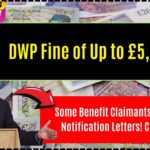Microsoft’s Controversial Recall Feature: Microsoft has recently introduced its highly anticipated and controversial Recall feature for Windows 11, sparking widespread conversation about its potential benefits and risks.

This new addition to Microsoft’s Copilot+ PCs comes as part of the April 2025 update and aims to revolutionize how we interact with our digital history. But what exactly is Recall, and how does it affect your privacy and productivity? In this article, we’ll break down what the feature entails, its impact, and everything you need to know to make an informed decision about using it.
Microsoft’s Controversial Recall Feature
| Feature | Details |
|---|---|
| What is Recall? | An AI-powered tool that takes periodic screenshots of your PC’s screen, creating a searchable visual timeline of your activities. |
| Privacy Features | Opt-in activation, biometric authentication, encrypted data storage, and the ability to pause, filter, or delete snapshots. |
| Hardware Requirements | Available only on Copilot+ PCs with high-performance processors, a Neural Processing Unit (NPU), and at least 16GB of RAM. |
| Benefits | Quick access to previously viewed content, improved productivity, and a more personalized digital experience. |
| Concerns | Potential privacy risks, the possibility of data exposure if devices are compromised, and security issues if the feature is not properly managed. |
| For More Information | Microsoft Official Blog |
Microsoft’s Recall feature offers a glimpse into the future of AI-powered productivity tools. By allowing users to access a visual timeline of their digital activity, it promises to make retrieving past content easier than ever before. However, it’s important to carefully consider the privacy and security implications before enabling this feature. With the right precautions, Recall can be a powerful tool for improving efficiency, but it’s not without its risks.
What is the Microsoft Recall Feature?
Recall is a new feature introduced by Microsoft for Windows 11, designed to enhance the productivity and efficiency of users. The feature automatically captures periodic screenshots of your screen, stores them, and allows you to retrieve them later in a visual timeline. The goal is to make it easier to access content you’ve previously viewed, whether that’s documents, images, emails, or web pages.
For example, if you’re working on a project and need to recall a document or website you visited last week, you can ask Recall to show you that page. Recall uses on-device AI models to process the screenshots and make the search for that content incredibly efficient. Instead of relying on text-based search, you can even use natural language queries to find what you need.
This feature is powered by Microsoft’s Copilot+ AI technology, which enhances Windows 11 with smarter, more intuitive capabilities. It’s available exclusively for Copilot+ PCs, which are high-performance devices from manufacturers like Microsoft, Dell, HP, and Lenovo. These devices are built with advanced processors, secure components, and powerful Neural Processing Units (NPUs) capable of supporting AI-heavy features like Recall.
Why is Recall Controversial?
Recall has generated a great deal of attention, not only for its innovation but also for the privacy and security concerns it raises. The main issue centers around the fact that Recall takes periodic screenshots of what’s displayed on your screen and stores them for later retrieval. This has led some users to worry about the potential for sensitive information to be exposed or compromised, especially if the device is breached by a hacker.
In its initial rollout, Recall faced criticism because the snapshots were stored in plaintext, making them accessible without any encryption. This concern was amplified by the fact that the feature was enabled by default, which meant that many users may have been unknowingly allowing their screens to be captured and stored.
Privacy and Security Measures
In response to these concerns, Microsoft has made several updates to enhance the privacy and security of Recall:
- Opt-in Activation: Recall is now disabled by default. Users must actively choose to enable the feature during the setup process. This change ensures that users have full control over whether or not their screen activity is being captured.
- Biometric Authentication: To access Recall’s visual timeline, users must authenticate via Windows Hello, which uses biometric authentication methods like facial recognition or fingerprint scanning. This ensures that only authorized users can view the screenshots.
- Encrypted Data Storage: All screenshots and data captured by Recall are now encrypted and stored in a secure Virtualization-based Security (VBS) enclave. This means that even if a hacker gains access to your device, they won’t be able to easily access the stored snapshots without the proper authentication.
- User Control: Recall allows users to pause, filter, or delete their captured screenshots at any time. This feature gives users the flexibility to manage their data and ensure that only the content they wish to retain is kept.
Despite these improvements, security experts continue to express caution. They warn that if a device is compromised, the Recall database could still be exposed, potentially leading to privacy violations. However, Microsoft’s ongoing efforts to improve security features indicate their commitment to addressing these risks.
How Does Recall Work?
1. Taking Screenshots
Recall works by capturing periodic screenshots of your screen, typically every few seconds. These screenshots are stored locally on your device and processed by an AI model running on the device itself. This means that no data is sent to the cloud unless you specifically request it.
2. Creating a Searchable Visual Timeline
Once the screenshots are captured, they are organized into a visual timeline. This timeline can be accessed via the Copilot+ AI interface. The AI helps you navigate through your digital history by recognizing text, images, and other elements within the screenshots.
For example, let’s say you’re working on a report and need to find a chart you viewed last week. With Recall, you can simply ask the system to “show me the chart from last Friday,” and it will retrieve the appropriate screenshot from the timeline.
3. Natural Language Search
One of the most appealing aspects of Recall is its ability to understand natural language queries. Instead of manually scrolling through your digital history, you can type or say a query like, “Find the email from John about the project,” and Recall will locate the email for you based on the screenshot it took at the time.
Is Recall Useful for You?
For the average user, Recall can be a huge productivity boost. Imagine the ability to instantly retrieve content you’ve seen in the past without manually searching through folders or browsers. Whether you’re trying to find an old email, a document, or a website, Recall makes it much easier to access these items quickly.
However, while Recall offers clear advantages, it’s not for everyone. Some users may feel uncomfortable with the idea of having their screen activity continuously recorded, even if it’s stored securely and encrypted. For those in highly regulated industries or with strict privacy requirements, it’s important to weigh the benefits of Recall against the potential privacy risks.
Hardware Requirements for Recall
Recall is only available on Copilot+ PCs, which are designed to meet specific hardware standards. These devices are built with high-performance components to support AI-driven features like Recall. The minimum hardware requirements include:
- Intel, AMD, or Qualcomm Snapdragon processors
- At least 16GB of RAM
- Neural Processing Unit (NPU) capable of 40 TOPs
- Pluton Security Processor for enhanced security
- Secured-core PC standards
If your PC doesn’t meet these requirements, you won’t be able to use Recall. However, if you own a Copilot+ PC, you’re likely to experience enhanced AI-driven capabilities beyond just Recall, such as improved Windows search and AI-powered actions like Click to Do.
Should You Enable Recall?
Ultimately, whether or not you should enable Recall depends on your personal needs and preferences. If you value convenience and want to access your digital history with ease, Recall could be an excellent tool for you. It’s especially useful for those who regularly work with a variety of documents, websites, or apps and need quick access to past content.
On the other hand, if privacy is a major concern, you may want to disable Recall or choose not to use it. Ensure that you review the privacy settings carefully and implement any necessary security measures to protect your data.
Microsoft Partners with Anthropic to Launch Powerful C# SDK for AI Tools!
Bill Gates Remembers Microsoft’s Journey on Its 50th Birthday – A Must-Read
Microsoft’s Own ‘Baddies’ Test AI Attacked on 100+ Products: Check Details
FAQs About Microsoft’s Controversial Recall Feature
What kind of content does Recall capture?
Recall captures screenshots of everything on your screen, including open documents, websites, and apps. However, it does not capture content from DRM-protected media or private browsing sessions.
How do I enable or disable Recall?
Recall is an opt-in feature that can be enabled during the Windows setup process. You can also disable it anytime through the settings menu.
Is Recall secure?
Yes, Microsoft has taken several measures to enhance the security of Recall, including encrypted data storage, biometric authentication, and user control over the captured data.
Can I search using images?
Yes, Recall uses AI to recognize images, text, and other elements in your screenshots, allowing you to search using natural language queries.