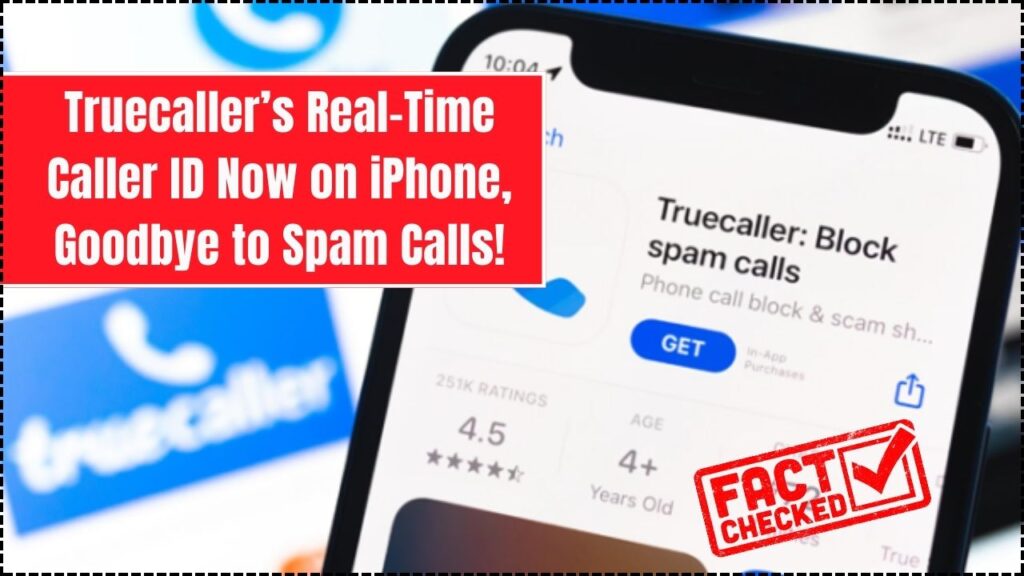
Truecaller, the widely popular caller identification and spam-blocking app, has officially launched its real-time caller ID feature for iPhone users. This long-awaited update bridges the gap between iOS and Android functionality, allowing iPhone users to identify unknown callers instantly and avoid spam calls like never before. With this new feature, Truecaller is set to revolutionize call management for iOS users.
Truecaller’s Real-Time Caller ID
| Feature | Details |
|---|---|
| Platform | iPhone (iOS 18 or later required) |
| Feature Availability | Truecaller Premium users only |
| Activation Method | Siri integration, Back Tap, and Action Button |
| Privacy | Utilizes homomorphic encryption to ensure data security |
| Official Source | Truecaller Official Website |
The launch of Truecaller’s real-time caller ID for iPhone is a major win for users seeking better call management and spam prevention. With Siri integration, Back Tap, and Action Button support, iPhone users can now enjoy the same robust caller ID capabilities previously available only on Android. Stay ahead of spam calls and ensure you never answer an unknown caller again with this powerful new feature.
What Is Truecaller’s Real-Time Caller ID for iPhone?
Truecaller’s real-time caller ID for iPhone allows users to see the identity of unknown callers instantly when receiving a call. The feature leverages Apple’s API functionalities to offer seamless integration with Siri and other iPhone capabilities. Previously, iPhone users had limited caller ID capabilities compared to their Android counterparts, making this update a game-changer.
Why Is This Feature Important?
Spam and scam calls have been on the rise, with millions of users reporting fraudulent activities. Having real-time caller ID helps users:
- Avoid scam calls: Identify and ignore fraudulent calls immediately.
- Screen unknown numbers: Know who’s calling before answering.
- Enhance productivity: Focus on important calls while blocking spam.
- Protect personal information: Reduce the risk of sharing sensitive data with scammers.
- Improve call response time: Respond quickly to important contacts while ignoring unwanted calls.
How to Use Truecaller’s Real-Time Caller ID on iPhone
Activating and using the new Truecaller feature is straightforward. Follow these steps to ensure you can enjoy seamless caller identification.
- Install Truecaller:
- Download the latest version of the Truecaller app from the Apple App Store.
- Open the app and sign in using your mobile number.
- Subscribe to Truecaller Premium: The real-time caller ID feature is exclusive to Truecaller Premium subscribers. To subscribe:
- Open the Truecaller app.
- Navigate to the “Premium” tab.
- Choose a subscription plan and complete the payment.
- Set Up Siri Shortcut: To enable caller identification through Siri,
- Open the Truecaller app and go to “Settings.”
- Tap on “Add to Siri” and follow the instructions.
- When receiving a call, say “Hey Siri, Search Truecaller” to view caller information.
- Enable Back Tap (Optional): For a quicker way to check caller ID,
- Go to iPhone Settings > Accessibility > Touch > Back Tap.
- Select “Double Tap” or “Triple Tap.”
- Assign it to “Search Truecaller” shortcut.
- Configure Action Button (iPhone 15 Pro & Pro Max Users): If you have the latest iPhone models,
- Go to Settings > Accessibility > Touch > Action Button.
- Assign it to launch Truecaller’s caller ID feature instantly.
Apple’s 2025 Intelligence Features: How They’ll Redefine Technology
OnePlus 13 to Feature Apple MagSafe-Like Technology, with Magnetic Cases: Check Details
Lenovo Introduces Rollable OLED Screen Laptop: A Game-Changer in Technology
Privacy and Security Measures
Truecaller prioritizes user privacy by implementing homomorphic encryption, ensuring caller data remains secure and encrypted. This means Truecaller processes data without compromising sensitive information, in compliance with Apple’s strict privacy policies. Additionally, the app does not store call logs or contact lists on external servers, providing extra assurance to users concerned about data safety.
Benefits of Truecaller Real-Time Caller ID on iPhone
- Instant Caller Identification: Quickly identify unknown numbers before answering.
- Reduced Spam Calls: Block unwanted callers and report spam.
- Enhanced Call Management: Prioritize important calls without distractions.
- Better User Experience: Seamless integration with iOS features like Siri and Back Tap.
- Lower Risk of Fraud: Provides an added layer of security against scammers.
Limitations and Requirements
While Truecaller’s new feature is a significant step forward, users should note:
- It requires an active Truecaller Premium subscription.
- The feature works only on iOS 18 or later.
- Performance may vary based on network connectivity.
- Siri shortcut response time may depend on internet speed and phone settings.
FAQs On Truecaller’s Real-Time Caller ID
1. Is Truecaller’s real-time caller ID free on iPhone?
No, the feature is available exclusively for Truecaller Premium users.
2. Does the feature work for all iPhone models?
The feature is supported on iPhones running iOS 18 or later.
3. How do I know if my caller ID is working?
You can verify it by asking Siri to “Search Truecaller” during an incoming call.
4. Can I block spam calls with Truecaller?
Yes, Truecaller provides advanced spam-blocking features to Premium users.
5. Is my data safe with Truecaller?
Yes, Truecaller employs homomorphic encryption to protect your privacy.








