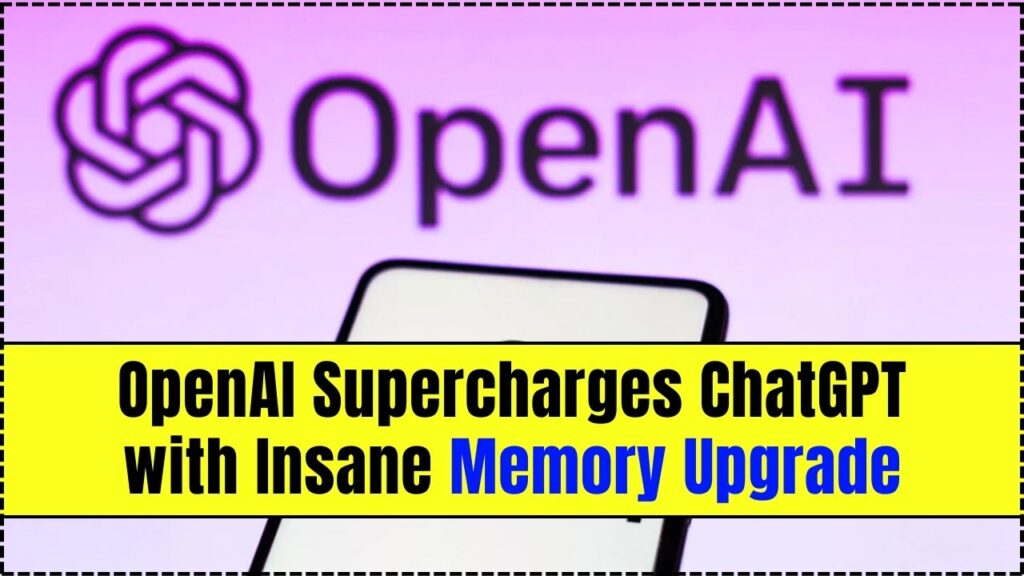
OpenAI Supercharges ChatGPT: OpenAI has officially unveiled a groundbreaking memory upgrade for ChatGPT, one of the most popular AI chatbots on the planet. With this latest feature, ChatGPT now has the ability to remember and recall information from past conversations, effectively turning it into a more context-aware, intelligent assistant. This new functionality allows ChatGPT to track your preferences, writing style, tone, frequently discussed topics, and more — marking a massive leap forward in AI usability.
This feature is part of a broader update to ChatGPT, which continues to evolve with the help of OpenAI’s GPT-4 Turbo model. The memory feature started rolling out in 2024 and is gradually becoming available to ChatGPT Plus and Pro users globally in 2025. For professionals, educators, students, and creatives alike, this improvement promises enhanced productivity, deeper engagement, and truly personalized AI conversations like never before.
OpenAI Supercharges ChatGPT
| Feature | Details |
|---|---|
| Tool | ChatGPT (powered by OpenAI’s GPT-4 Turbo) |
| New Feature | Memory Upgrade – Remembers past conversations and user-specific preferences |
| Release Timeline | Rolling out in phases globally through 2025 for Plus/Pro users |
| User Control | Memory can be toggled on/off, individual memories can be edited or deleted |
| Primary Use Cases | Personalized writing, tutoring, ongoing project management, business tasks |
| Accessibility | Available via desktop and mobile at chat.openai.com |
| Official Announcement | OpenAI Blog – Memory Upgrade |
The ChatGPT memory upgrade is more than a technical update — it’s a paradigm shift. It makes AI feel more human, helpful, and relevant to your daily life. With complete control over what it remembers, you gain all the benefits of personalization without compromising your privacy.
Whether you’re a solo creator, business leader, developer, teacher, or student, this feature will help you save time, boost productivity, and get better results from your conversations with AI. Don’t just chat with ChatGPT — build a relationship with it.
What is the ChatGPT Memory Upgrade?
Prior to this update, ChatGPT had no memory between sessions — every conversation started from scratch. Now, with memory enabled, ChatGPT can retain important user data across sessions, creating more intelligent, coherent, and personalized experiences.
ChatGPT can now remember:
- Your name, pronouns, and preferred tone (formal, casual, witty, etc.)
- Topics or industries you frequently work in
- Your preferred formatting for emails, summaries, or reports
- Goals you’ve discussed (e.g., “I’m preparing for the LSAT” or “I’m writing a novel”)
- Project continuity such as ideas for ongoing work or study plans
This means ChatGPT can act more like a long-term assistant who adapts to your unique needs over time, not just a tool you restart with every use.
Real-World Example:
Imagine you’re a freelance copywriter who collaborates with clients regularly. You often use ChatGPT to draft proposals or creative headlines. With memory enabled, ChatGPT will remember:
- Your client’s tone preferences (e.g., playful, professional)
- The industries you typically write for (tech, wellness, education)
- Even your preferred sign-off in emails (e.g., “Warm regards”)
So, next time you log in, the assistant can pick up right where you left off — without needing to repeat all those preferences again.
OpenAI Supercharges ChatGPT Turn Memory On or Off
OpenAI understands that memory should be a choice, so the feature is completely user-controlled. Here’s how to manage it:
Enable or Disable Memory:
- Navigate to chat.openai.com
- Click on your profile icon (bottom-left corner)
- Go to Settings > Personalization
- Toggle Memory ON or OFF based on your preference
Manage What ChatGPT Remembers:
- Go to Settings > Personalization > Manage Memory
- View all items ChatGPT remembers (e.g., “You told me your name is Jamie”)
- Edit or delete individual memories
- Clear all memory data if you want to reset your experience
ChatGPT notifies you when it’s about to remember something new. You’ll see a prompt like:
“Thanks for telling me you work in finance. I’ll remember that for future context.”
You can immediately choose to keep or delete that memory.
Why This Memory Feature Matters
1. Supercharged Personalization
ChatGPT can speak your language — literally and stylistically. It will:
- Match your communication tone
- Use terminology familiar to your industry
- Offer context-specific advice or summaries
2. Incredible Time Savings
No more repeating the same preferences or instructions in every session. This is a game-changer for:
- Coaches and consultants
- Remote teams
- Students with recurring assignments
3. Better Workflow Continuity
Perfect for long-term projects:
- Authors writing books
- Developers building apps
- Teams planning marketing campaigns
4. Improved Learning Support
If you’re using ChatGPT as a tutor, it can remember your learning goals, pace, and study gaps. Over time, this leads to more targeted help.
5. Natural and Human-Like Interactions
AI feels more friendly and useful when it can recall past chats. Conversations flow better, with less friction and more engagement.
How It Works: Privacy & Functionality
The memory upgrade is privacy-centric, built on transparency and consent. Here’s how:
- ChatGPT will never remember something silently. You’ll be notified when a memory is created or changed.
- You can opt out anytime — no strings attached.
- Memory is encrypted and protected, with no sale or sharing of data.
The data is used only to improve your personal experience within ChatGPT and is never used to train the core models unless explicitly authorized.
Pro Tips: Getting the Most Out of Memory
- Introduce Yourself: Early in the chat, tell ChatGPT your name, goals, and writing style.
- Be Consistent: Use consistent prompts or keywords to reinforce context.
- Check Memory Logs: Regularly review what ChatGPT remembers — and edit anything out of date.
- Use It for Big Projects: Let ChatGPT help you track themes, deadlines, and milestones.
- Combine With Integrations: Use ChatGPT inside Notion, Docs, Slack, and other tools to unify your workflow.
Meta Shuts Down AI-Powered Instagram and Facebook Profiles: What Happened and Why
Llama 4 and the Rise of Multimodal AI – Is This the Next Big Thing in Tech?
2025’s Top AI Stock Picks: 3 Smart Investments You Can Start With $200
Who Benefits Most from ChatGPT Memory?
Educators & Students:
- Personalized tutoring over time
- Memory of academic focus and performance
- Adaptive test prep and lesson planning
Business Professionals:
- ChatGPT remembers internal project names and team structures
- Generate consistent documentation or summaries
- Support client engagement with tailored messaging
Marketers:
- Maintain consistent brand voice
- Draft campaigns with pre-remembered guidelines
- Track previous campaign performance with ease
Developers:
- Store reusable code snippets or commands
- Help build on earlier logic or apps
- Remember tools or APIs you’ve used before
FAQs On OpenAI Supercharges ChatGPT
Q1: Is this available to free-tier ChatGPT users?
Not yet. The memory feature is available to Plus ($20/month) and Pro users. Free-tier rollout has not been confirmed.
Q2: Can I delete individual memories?
Yes. Go to Settings > Personalization > Manage Memory and delete specific entries or clear all at once.
Q3: Is memory available on mobile apps?
Yes. You can manage memory from iOS and Android apps as well as the web version.
Q4: Can ChatGPT remember sensitive data like passwords?
No. OpenAI explicitly recommends not sharing passwords or personal banking information with ChatGPT.
Q5: Will Enterprise and EDU users get this feature?
Yes. ChatGPT for Enterprise and Education accounts are expected to receive memory support later in 2025.








