Google to Open Gemini AI Chatbot to Kids Under 13: In a groundbreaking move, Google is opening access to its Gemini AI chatbot to children under the age of 13, marking a significant shift in how artificial intelligence tools are introduced to young users. This change, available through Family Link on Android devices, could reshape how children interact with AI for learning, play, and daily tasks—but it also raises essential questions about safety, privacy, and digital responsibility.
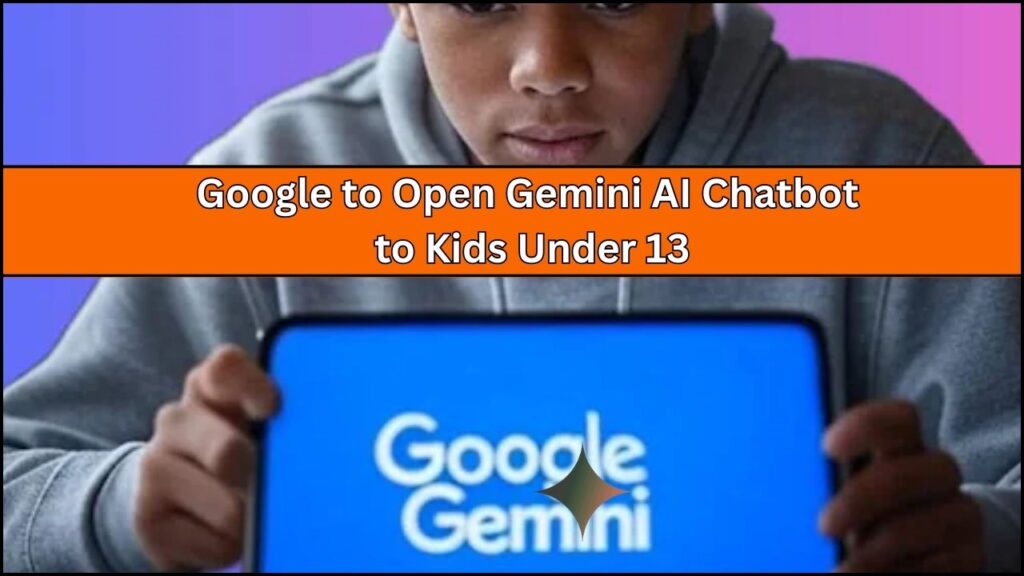
As AI becomes more embedded in everyday life, the move to include children in the conversation isn’t just inevitable—it’s necessary. But with great opportunity comes even greater responsibility. If you’re a parent, guardian, teacher, or professional in the education or tech sector, understanding this development is critical.
Google to Open Gemini AI Chatbot to Kids Under 13
| Aspect | Details |
|---|---|
| Policy Change | Gemini AI now accessible to kids under 13 via Google Family Link |
| Platform | Android devices with parental supervision |
| Parental Control | Parents notified on first use; can disable access anytime |
| AI Capabilities | Homework help, storytelling, Q&A, creativity prompts |
| Privacy Protections | Children’s data not used to train Google’s AI models |
| Safety Risks | Potential exposure to inaccurate, biased, or inappropriate content |
| Educational Resources | Google offers AI literacy tools for children and parents |
| Official Resource | Google Family Link |
Google’s decision to allow kids under 13 to use Gemini AI marks a major milestone in the evolution of family tech tools. With the right guidance, children can benefit enormously from using AI for education, creativity, and digital literacy.
However, no AI is perfect. The safest path is one where children explore this new technology with their parents by their side, asking thoughtful questions, checking facts, and learning how to use AI as a supportive—not substitutive—tool.
As technology advances, families that stay curious, communicative, and engaged will help their children grow into confident and responsible digital citizens.
Why Is Google Letting Kids Use Gemini AI?
Until recently, Google restricted access to Gemini (formerly Bard) to users aged 13 and older. The shift comes amid growing interest in using AI tools for educational support. According to Google, this decision is part of their broader mission to offer responsible and accessible AI—including to children who could benefit from tools that support learning, creativity, and curiosity.
Gemini for Kids is being rolled out with built-in safety controls and is available only on Android devices supervised by Family Link, a parental management platform Google launched to help families navigate tech use responsibly.
“This is not just about opening a chatbot. It’s about supporting families in their digital journeys,” said James Beser, Director of Product Management at Google, during the rollout announcement in April 2025.
How Does It Work?
Step 1: Set Up Family Link
To access Gemini, parents must first set up Google Family Link on their child’s Android device. This gives caregivers full visibility and control over:
- App permissions
- Screen time
- Activity reports
- Web filters
When a child launches Gemini for the first time, parents receive a notification and have the option to allow or restrict access.
Step 2: Built-In Safeguards
Google states that Gemini’s responses are filtered to reduce the risk of sharing harmful or inappropriate content. It also emphasizes that children’s conversations will not be used to train AI models.
Still, like any AI system, Gemini is not perfect. It may occasionally generate inaccurate or biased information. Google encourages parents to teach children that AI answers are helpful starting points, not always the final word.
Benefits of AI Chatbots for Children
While concerns are valid, there are also exciting opportunities for responsible AI use in children’s lives:
Educational Support
AI chatbots can assist with:
- Homework explanations in math, science, and language arts
- Writing prompts to spark storytelling and essays
- Reading assistance for young or struggling readers
According to a 2024 report by Common Sense Media, 42% of kids aged 10–14 have used an AI tool for schoolwork, with 68% of parents reporting positive outcomes in learning engagement.
Creativity Boost
Gemini can help children:
- Write poems and songs
- Brainstorm project ideas
- Learn coding basics
- Practice a second language
These experiences can enhance cognitive development and confidence.
Tech Literacy
By interacting with AI early, children become more familiar with digital tools that will define their future workplaces and social environments.
What Are the Risks?
Misinformation
AI chatbots occasionally generate factually incorrect or outdated content. A child might ask a question and receive an answer that sounds right—but isn’t. Without adult guidance, this can lead to confusion or misinformation being internalized.
Example: A child asks, “What causes lightning?” Gemini might simplify the answer in a way that’s more entertaining than accurate, or omit key safety information.
Emotional Misunderstanding
Kids may think the chatbot “understands” them in a human sense. While Gemini is designed to be friendly and conversational, it doesn’t have emotions, consciousness, or real empathy—and children may struggle to grasp that.
Overuse or Dependency
AI tools can be incredibly engaging—but they’re not substitutes for real conversation, reading books, or personal effort. Setting clear time limits and use-cases is vital.
How Can Parents Keep Their Kids Safe?
Step-by-Step Guide for Parents
- Install and configure Google Family Link
Set screen time, approve apps, and control content filters. - Enable access to Gemini cautiously
Monitor initial interactions and discuss rules of use. - Explain the nature of AI
Help your child understand that AI is a tool, not a person. Teach them to think critically about responses. - Review chat history
Use Family Link or local device history to see how Gemini is being used. - Pair AI use with human interaction
If your child asks Gemini for help with a science question, talk about the answer together afterward.
What Educators and Professionals Should Know
For teachers and child development experts, Gemini’s expansion brings both promise and complexity. Integrating AI into learning environments may:
- Support differentiated instruction
- Offer assistance to neurodiverse students
- Introduce new challenges in academic integrity
Educators should consider introducing AI literacy as part of digital citizenship curricula. Teaching kids to ask the right questions—and evaluate the quality of answers—is as essential as the AI tool itself.
Google’s AI Podcast Tool Now Speaks 50 Languages – Including Hindi
Podcast Creation Gets Easier with Gemini AI in Google Docs – Try It Now!
Google Offers Students Free Access to Gemini Advanced – Here’s How to Grab It Fast!
FAQs About Google to Open Gemini AI Chatbot to Kids Under 13
Is Gemini free for kids?
Yes. Gemini is free to use, but access is limited to Android devices with Google Family Link supervision.
Can I use Gemini on iOS for my child?
Not yet. As of now, Gemini access for under-13s is only supported on Android.
Will Google collect data from my child?
Google confirms that children’s interactions with Gemini will not be used to train AI models, and data is protected under COPPA and Google’s Privacy Policies.
Can I disable Gemini at any time?
Yes. Parents have full control via the Family Link app and can disable Gemini access with a single tap.








