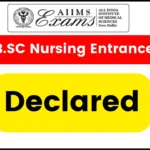Instagram’s ‘Edits’ App: Instagram has just rolled out its latest innovation for content creators: the ‘Edits’ app. This release marks a strategic move by Instagram to directly challenge TikTok’s CapCut, one of the most widely used video editing tools in the short-form video world. As more creators seek easy-to-use yet powerful editing tools, Instagram Edits enters the spotlight as a potential game-changer. Whether you’re a seasoned social media manager or someone creating videos for the first time, getting familiar with how Instagram Edits works is crucial to staying ahead in the ever-evolving digital content landscape.

In this comprehensive guide, we’ll explore the ins and outs of the Instagram Edits app—from its standout features and how it compares to CapCut, to actionable tips and usage scenarios that empower you to produce compelling videos quickly and efficiently. Let’s dive into what makes this app unique, how it fits into your content creation toolkit, and what professionals should consider before making the switch.
Instagram’s ‘Edits’ App
| Feature | Description |
|---|---|
| App Name | Edits |
| Developer | Instagram (Meta Platforms) |
| Target Audience | Content creators, influencers, marketers, educators, entrepreneurs |
| Key Features | AI animations, green screen, voice enhancement, 2K video, auto-captions, collaborative editing |
| Platform Compatibility | iOS and Android |
| Integration | Seamless with Instagram Reels and Stories |
| Watermark | None (ideal for multi-platform sharing) |
| Official Website | Instagram.com |
Instagram’s Edits app is a major leap forward in empowering content creators with a flexible, mobile-first editing suite. Combining AI capabilities, deep Instagram integration, and a user-friendly interface, it’s an ideal solution for creators who demand high-quality output without complexity. Whether you’re creating short Reels, long-form educational videos, or high-conversion ads, Edits enables you to create efficiently and professionally.
By offering a free, watermark-free, collaborative experience, Instagram has successfully positioned Edits as a serious rival to CapCut and a must-have tool for anyone serious about video content.
What Is Instagram’s Edits App?
Instagram’s Edits app is a standalone mobile video editing application created to offer greater creative control and flexibility. Unlike Instagram Reels’ native tools, which are primarily designed for quick edits, Edits delivers a robust editing experience that feels closer to desktop software like Adobe Premiere or Final Cut Pro—only simplified for mobile users.
What sets Edits apart is its deep feature set that combines professional-grade effects with AI automation, giving creators the tools they need to produce studio-quality content from their phones. Whether you’re posting educational clips, product showcases, or viral trends, Edits provides the level of customization and polish that helps videos stand out.
Why Is Instagram Releasing This Now?
Meta is releasing Edits at a moment when TikTok’s CapCut is under scrutiny, particularly in the U.S. where concerns around data privacy and potential restrictions on TikTok are intensifying. By offering a high-quality alternative developed by an American tech company, Meta positions Edits as a safe and secure solution for creators who want reliability and longevity from their editing tools.
Additionally, as the creator economy continues to explode—projected to exceed $500 billion by 2027 according to Goldman Sachs—Meta is doubling down on tools that empower creators to stay within its ecosystem.
Features Breakdown: How Instagram Edits Stands Out
1. AI-Powered Editing Tools
One of the strongest features of the Edits app is its AI-powered smart editing system. From automating subject cutouts to generating cinematic transitions and adding animated overlays, AI takes care of repetitive tasks while allowing for detailed customization.
For example, you can create a video intro that isolates your face and applies a swirling galaxy background—all without needing a green screen setup or frame-by-frame editing.
2. Professional-Grade Video Output
Creators can export in resolutions up to 2K, ensuring crystal-clear visuals. This is essential for businesses, educators, and influencers who require high production value for presentations, advertising, or cross-platform marketing. While CapCut supports up to 4K, Edits strikes a smart balance between quality and processing speed.
3. Enhanced Audio Capabilities
Audio is half the experience, and Edits takes this seriously. Built-in voice enhancement tools include noise reduction, pitch correction, and volume normalization. These tools are especially helpful for voiceovers, interviews, or storytelling formats where clarity matters.
4. Smart Captions & Accessibility
Edits provides auto-generated captions in multiple languages. These captions are not only editable but also visually customizable with fonts, sizes, and colors. Captions are proven to increase watch time by up to 12% on mobile, making them a must-have for any video marketing strategy.
5. Deep Instagram Integration
Instagram Edits integrates seamlessly with Instagram Reels and Stories, allowing users to upload directly without leaving the app. Your drafts, projects, and edits sync across both platforms. You can also repurpose Edits videos for other formats such as Instagram Carousels, IGTV, or Highlights.
6. Team Collaboration & Analytics
The app supports real-time collaboration, meaning teams can leave feedback, comment on drafts, and approve edits without long email chains. Additionally, creators can track detailed performance data including engagement rate, completion rate, and time watched—vital stats for optimizing future content.
How Instagram Edits Compares to TikTok’s CapCut
| Feature | Instagram Edits | TikTok CapCut |
|---|---|---|
| AI Tools | Advanced animations, auto effects | AI filters, TikTok-specific tools |
| Integration | Deep with Instagram, stories, Reels | Deep with TikTok, live syncing |
| Watermark | No | Yes, unless premium plan |
| Export Resolution | Up to 2K | Up to 4K |
| Audio Editing | High-quality noise filters, voice EQ | Basic filters and effects |
| Captions | Multi-language, fully editable | Auto-only, fewer font choices |
| Collaboration | Yes, with team tools | Limited to cloud sharing |
CapCut offers more TikTok-specific tools, but Edits excels for professional and multi-platform use, especially for creators who don’t want intrusive watermarks or subscription paywalls.
How to Use Instagram Edits: A Detailed Step-by-Step Guide
Step 1: Download and Install
Search for Instagram Edits in the App Store (iOS) or Google Play Store (Android). Download and install the app.
Step 2: Log in via Instagram
Connect your existing Instagram account. Your profile, saved drafts, and Reels will sync automatically.
Step 3: Import or Record New Content
Choose media from your gallery or record fresh content within the app using your front or rear camera. You can also import multiple clips to create a cohesive story.
Step 4: Customize Using Editing Tools
Drag and drop clips into the timeline. Trim, split, and layer content. Use the AI features to apply effects, voiceovers, and background music. Apply branded elements like intros and logos.
Step 5: Collaborate with Team Members
Click “Share for Review” to invite collaborators. Add notes, suggestions, or approval comments directly inside the app.
Step 6: Export and Share
Once you’re satisfied, export in your desired resolution. Videos can be saved to your device or shared directly to Instagram, Facebook, YouTube Shorts, or even LinkedIn and TikTok—without a watermark.
Meta Shuts Down AI-Powered Instagram and Facebook Profiles: What Happened and Why
Podcast Creation Gets Easier with Gemini AI in Google Docs – Try It Now!
No Host? No Problem! Google Gemini Free Users Can Now Use AI for Podcasts!
FAQs About Instagram’s ‘Edits’ App
Is the Instagram Edits app really free?
Yes, the app is free with no in-app purchases or hidden subscriptions. There’s also no watermark, even for high-resolution exports.
Can I use Edits for work or school projects?
Absolutely. Edits is ideal for business presentations, school assignments, product launches, tutorials, and promotional campaigns.
Does Edits work offline?
You can edit offline, but features that require cloud sync or AI rendering may be limited until you reconnect.
Can I repurpose content across platforms?
Yes, Edits allows watermark-free exports, making it ideal for multi-platform strategies involving TikTok, YouTube Shorts, Facebook, and LinkedIn.
Is this meant to replace desktop editors?
Not entirely, but for 80% of mobile-first creators, it could eliminate the need for heavier desktop tools in everyday content production.